Filesystems¶
The filesystem behavior and layout is documented in this chapter. The document discusses how the container filesystem is created, where the different mount points are pulled in from and the mechanisms that changes the behavior of the filesystem.
Standard filesystem¶
Each container has a rootfs that is bind mounted as the containers root filesystem of said container. The creation and bind mounting of the root filesystem is automated based on a configuration file and a shell script provided at startup. The process of creating the filesystem and bind mounting different parts is spread out over several involved parties because of this. Following is a rough description of the steps taken when setting up the standard filesystem for SoftwareContainer:
- The root filesystem directory is created and the directory is empty on creation.
- It is setup by the
lxc-softwarecontainerscript, which is run when the container is created. - The
lxc-softwarecontainercreates several basic directories creating a normal unix environment as defined by Filesystem Hierarchy Standard (FHS). - The filesystem is still mostly empty except for directories and some basic
files such as
/etc/passwdetc. - LXC then mounts some basic directories defined in the
libsoftwarecontainer/softwarecontainer.conf. - On top of this, non standard mountpoints are also used to mount for example the gateway directories etc. inside the filesystem. These are defined using BindMountFolderInContainer, or mounted by the different gateways.
The basic filesystem looks like this on startup:
.
├── config
└── rootfs
├── bin
├── dev
├── etc
│ ├── group
│ ├── machine-id
│ ├── passwd
│ ├── pulse
│ │ └── client.conf
│ └── resolv.conf
├── gateways
├── home
├── lib
├── lib64
├── proc
├── root
├── sbin
├── tmp
└── usr
├── lib
├── lib64
├── local
└── sbin
Mountpoints¶
Mount points can be created anywhere inside the container filestructure using the BindMountFolderInContainer and gateway configurations which can mount separate files inside the container filesystem.
Write Buffered Filesystems¶
A write buffer can be enabled on containers where it is known that the application may be misbehaving towards the underlying filesystem. This can be overly high number of writes leading to an early death of storage devices for example. Enabling the write buffer will provide a layer of protection for the filesystem by only allowing a final write of the changes in the upper layer when the container is shutting down.
To enable the write buffer, set the writeBufferEnabled option in the
com.pelagicore.SoftwareContainerAgent.Create(config) call.
This is done using the config parameter in specific, for example, this JSON
config:
[{
"writeBufferEnabled": true
}]
The underlying mechanism of the write buffer is the OverlayFS which mounts a
lower, upper and work directory together into a mountpoint. Files
are written temporarily into the work directory while being worked on and
then into the upper directory. The upper directory is merged on top of
the lower directory. If a file from the lower filesystem is opened and
then edited, it will be written in the upper directory and the user of the
mountpoint will see only the changed file.
Note
Enabling the write buffer will enable write buffers for all filesystems, both the rootfs and the all bindmounted filesystems inside the container. Also, the filesystems will no longer be bindmounted technically, as bindmounting and overlayfs are mutually exclusive.
If a file is created in the lower filesystem, the file will be visible in
the merged filesystem, but it will not be part of the upper or work
filesystems unless someone opens it from the merged filesystem, edits and
saves it.
Opening a file in upper or work does not create a file in the
lower filesystem until it is synced to the lower filesystem. Syncing is
performed when a container is destroyed using the
com.pelagicore.SoftwareContainerAgent.Destroy(id) call.
The upper directory is a temporarily created directory in the /tmp
filesystem. The work is also a temporary filesystem.
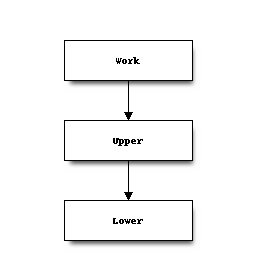
When the container is shutdown and the mountpoints are cleaned up, the upper filesystem is copied into the lower filesystem causing the filesystem changes performed during its runtime to be merged into the lower layers.
Note
Non-directory types of files can not be mounted using overlayfs. These will automatically fall back on using the default behavior of bind mounting the files into the filesystem of the container.
Temporary Filesystem¶
The write buffers can be configured to use a separate temporary filesystem
(tmpfs) which can be limited in size. The tmpfs is mounted on top of
the containers temporary directory as soon as it’s created and will remain
there until the container is destroyed. All overlayfs mounts and temporary
directories should be created inside this tmpfs mount.
The size of the tmpfs can also be limited using an extra configuration
option in the Create DBus call to the SoftwareContainerAgent.
An example configuration would look like this:
[{
"writeBufferEnabled": true,
"temporaryFileSystemWriteBufferEnabled": true,
"temporaryFileSystemSize": 10485760
}]
The temporaryFileSystemWriteBufferEnabled setting enables the tmpfs
creation as described above, while the temporaryFileSystemSize variable
sets the size of the tmpfs in bytes.
Note
The temporaryFileSystemSize parameter will not be parsed unless
the temporaryFileSystemWriteBufferEnabled parameter is true.
The temporaryFileSystemSize is not required if the
temporaryFileSystemWriteBufferEnabled is set to false or not
added at all.
Note
The tmpfs is shared between the upper and work directories in
overlayfs being mounted to the rootfs and all the
directories being bindmounted into a single instance of a container.